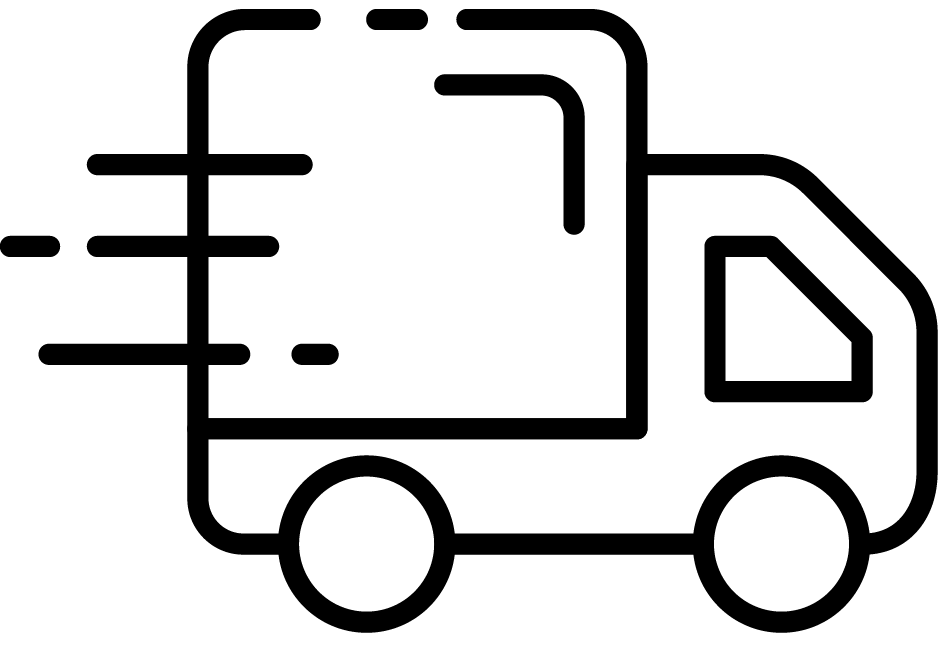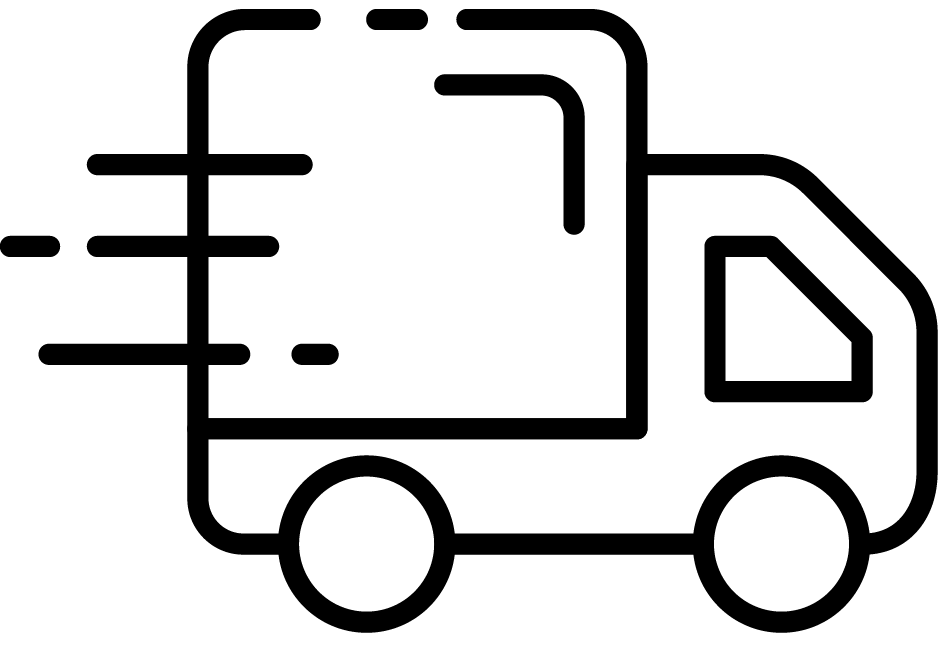Tiered Discount System – How It Works
Enjoy more savings when you buy more! Our tiered discount system automatically applies discounts based on the number of eligible items in your cart—the more you purchase, the more you save.
• Minimum purchase of $100: 7% discount
• Minimum purchase of $200: 10% discount
• Minimum purchase of $300: 13% discount
• Minimum purchase of $400: 15% discount
Important to note:
• All items areeligible for this discount except for sales item and selected brands (Shokz, Bluetti, Ecoflow and Hammer Nutrition).
• Discounts are applied automatically at checkout based on eligible items only
• Discounts cannot be combined with other promotions